Site Language
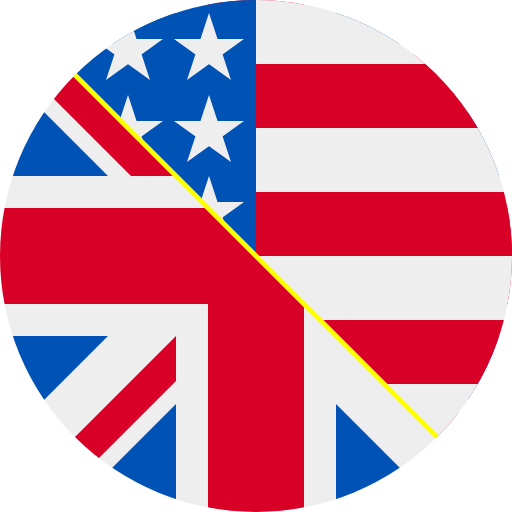
English

Português
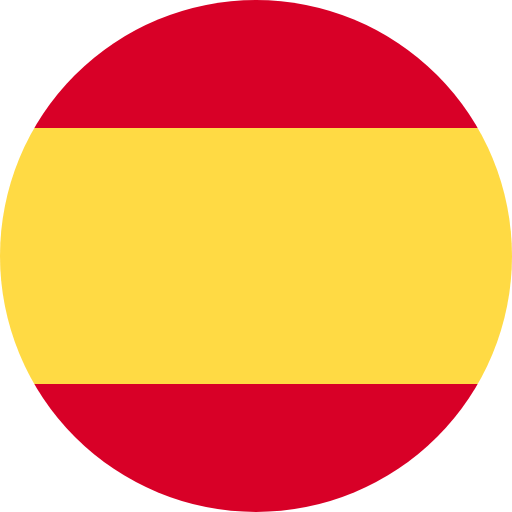
Español
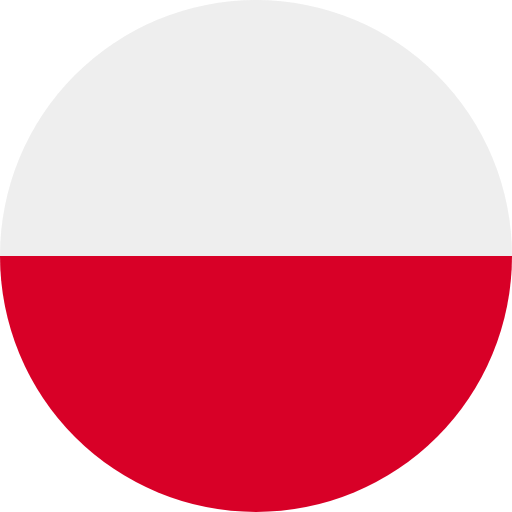
Polski
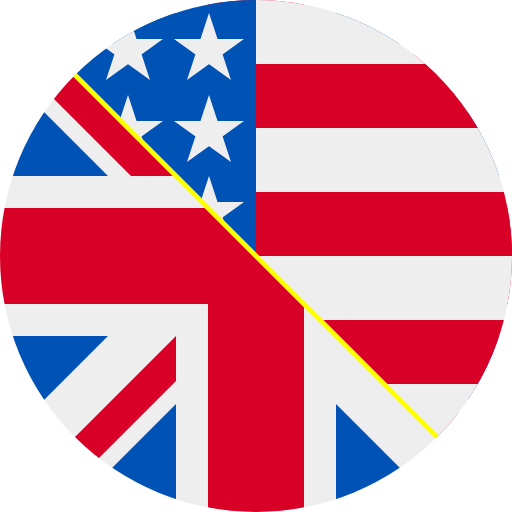

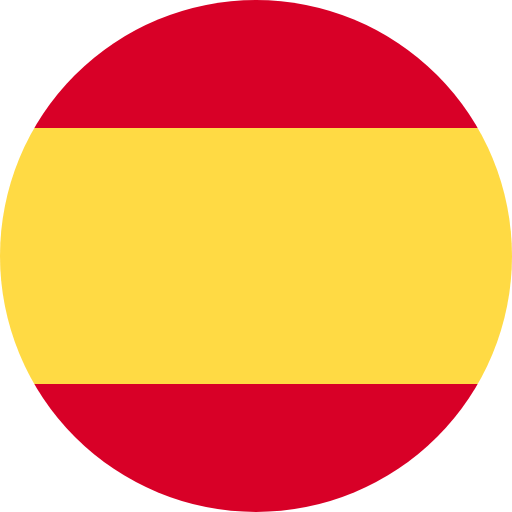
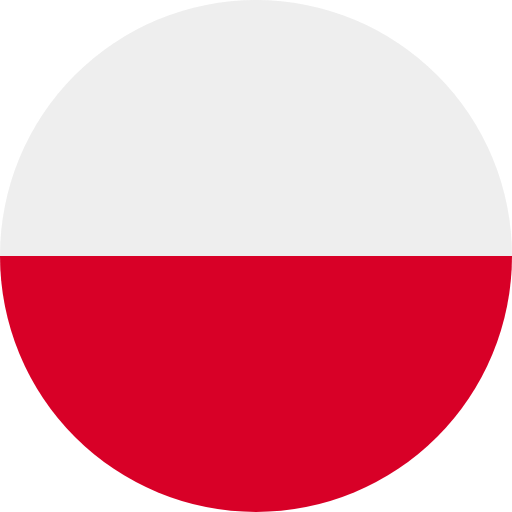






Ready to run MultiClient on your Android phone? It's simple, follow these steps to get started:

1) Go to the Play Store: On your Android device, open the Play Store.
2) Download "DO Multiple Space". It's your gateway to launching MC. You can search for it in the Play Store or click the link to open it in a new tab.
3) Once installed, open the app and look for the "+" symbol at the bottom right corner of your screen. Tap on it!
4) Find Tibia Canob in your app list and add it to DO Multiple Space. This will make MC ready to roll.
5) Just tap on Tibia Canob, and MC will start automatically.
Repeat the process from pressing the "+" symbol to add more mcs. How cool is that?
